Publisher's description
Perfect Widgets is a HTML5 (JavaScript) component offering a set of pre-designed gauges that can be easily inserted into a web page. The product includes intuitive gauge designer where you can edit existing gauges or create them from scratch and them covert them to JSON format for further use. It is also possible to set the gauge using declarative selection of the parameter in JSON. All gauges are completely customizable: it is possible to adjust all gauge elements: scale, pointer, ticks, labels, background, etc. You can create even the most sophisticated gauges configuring gauge primitives in any imaginable combination. It is even possible to create a custom object using JSON. Gauge style can be set in CSS. There is also a set of pre-designed themes, so gauge appearance can be completely changed with a single mouse click. Custom themes with custom colors, fonts, fills and more are available.
HTML5 gauges can be used in any application: ASP, ASP.NET, PHP, JSP, ColdFusion, Ruby on Rails and simple HTML pages. Users can access gauges from any device: desktop, laptop, mobile (including iPhone and iPad) and via any browsers: IE, Mozilla Firefox, Google Chrome, Opera, Safari, etc.
Perfect Widgets controls are interactive: users can set pointer value with a mouse click. Gauge events can be caught and handled to expose some pre-set behavior to the user as a result of his manipulations.
Gauge animation is customizable as well: you can set simple or advanced animation or just disable it.
Integration of Perfect Widgets into a web page is a breeze - just specify gauge name and area of the web page where it should be inserted (div tag); and all this with JavaScript.
HTML5 gauges can be used in any application: ASP, ASP.NET, PHP, JSP, ColdFusion, Ruby on Rails and simple HTML pages. Users can access gauges from any device: desktop, laptop, mobile (including iPhone and iPad) and via any browsers: IE, Mozilla Firefox, Google Chrome, Opera, Safari, etc.
Perfect Widgets controls are interactive: users can set pointer value with a mouse click. Gauge events can be caught and handled to expose some pre-set behavior to the user as a result of his manipulations.
Gauge animation is customizable as well: you can set simple or advanced animation or just disable it.
Integration of Perfect Widgets into a web page is a breeze - just specify gauge name and area of the web page where it should be inserted (div tag); and all this with JavaScript.


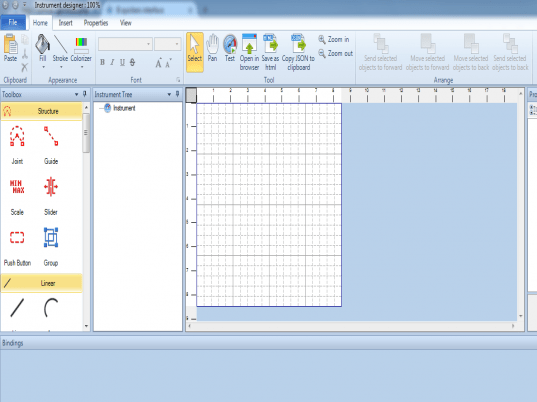
User comments